How to transfer domain to us
Every domain provider has to give his customers the opportunity to generate the Auth-ID. This is a special domain password that lets you transfer a domain between providers.
Just log in to the customer panel and find the option for sending Auth-ID. If you can´t find it, we recommend that you contact your provider´s technical support.
Once you have the Auth-id, log in to our Customer Center and click on Domains and then Domain transfers.
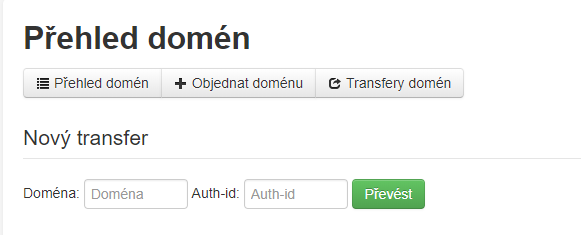
Just type the complete domain name (without WWW) and enter the Auth-ID. If it is a domain other than .CZ, is generated an invoice for the transfer and it´s initiated after the payment.
ATTENTION!
If you want to manage DNS records on your domain through our Customer Center, you need to change Nameserver to ours.
For domain .CZ, just change NSSET: VASHOSTING
For other domains, DNS servers need to be written manually:
- ns.vas-hosting.com
- ns.vas-hosting.com
- ns.vas-hosting.eu
To change DNS servers, you need to log in to the Customer Center and find the DNS section> DNS Servers under a specific domain.
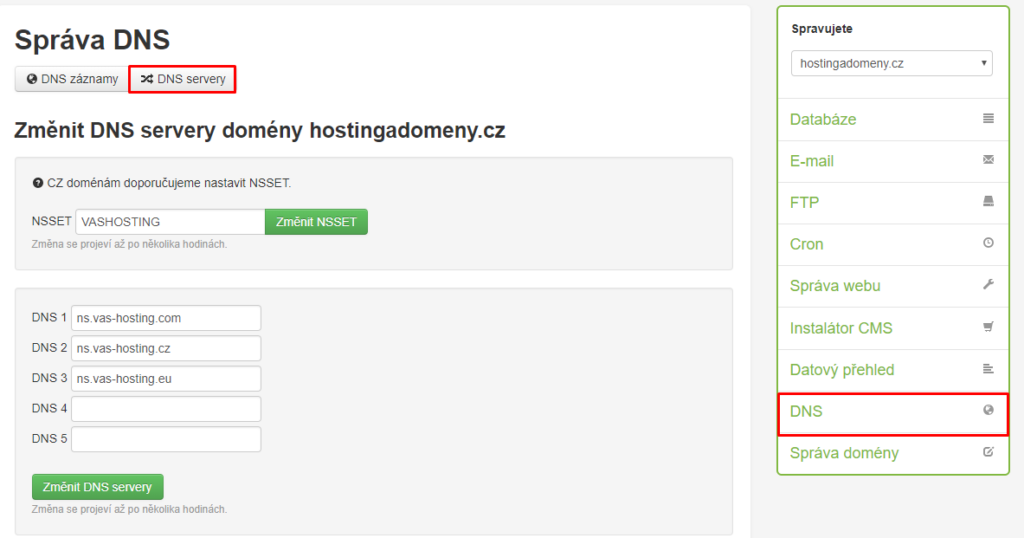
You will find our DNS servers also in the Customer Center