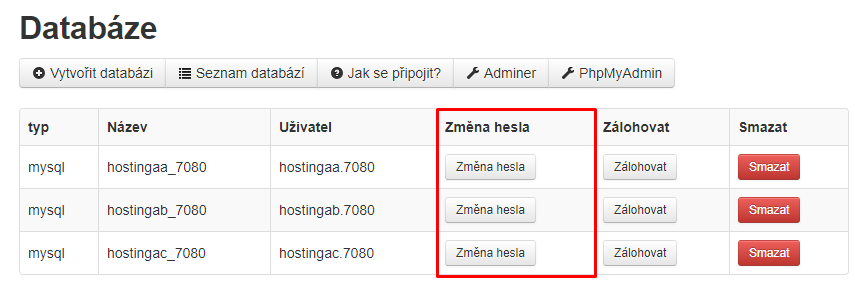How to create and manage databases
- Table of Contents
- How to manage the database
- How to create a database
- How to change the password
Everything important about databases on the webhosting.
How to manage the database
If you have a webhosting, you have access to our Customer Center, from where you manage all hosting services incl. databases.
With us, you can manage databases with 3 applications:
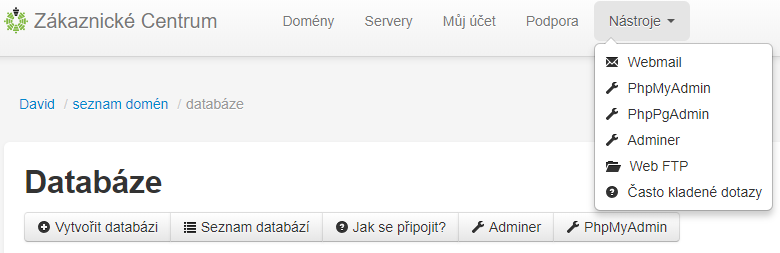
How to create a database
In the Customer Center, you select the domain where you want to create the database and enter the Database section and after that on the Create Database button in the panel.
You can select a database type – MySQL or PostgreSQL, write or generate a name and password, and the database is created.
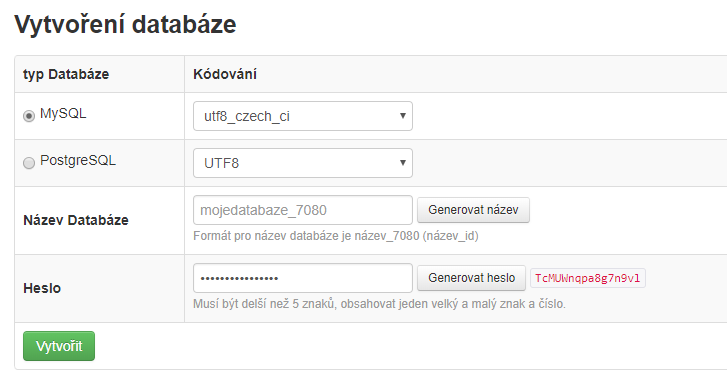
How to change the password
To change the password, log in to the Customer Center and enter the Database section under a specific domain.
There you will see all the databases that are created under the hosting and you just click on the Change password button.