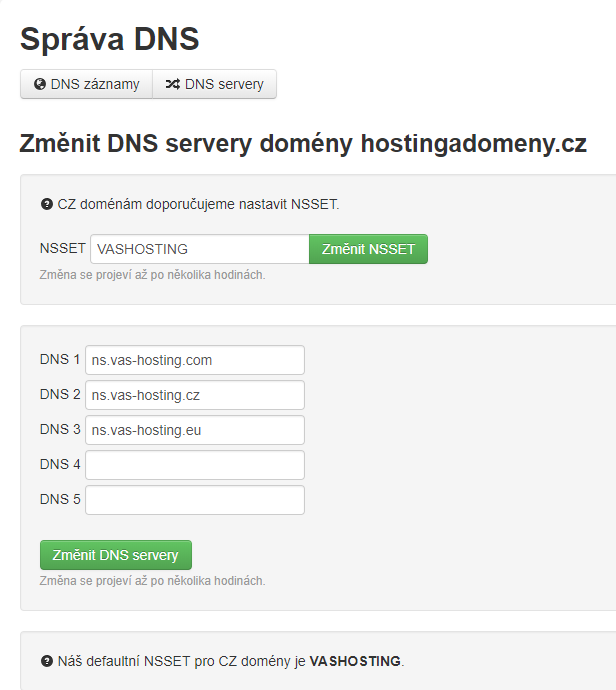How to change DNS servers
In this help, we’ll show you how to change DNS servers to our domain so that you can manage DNS records from our Customer Center.
In .CZ domains, there is a so-called NSSET, and you only type the “nickname” of the nameservers instead of filling every single server.
What is NSSET? Just as on NIC.cz you have a domain-holder identifier, NSSET is an identifier for a set of DNS servers
Our NSSET: VASHOSTING
DNS servers:
- ns.vas-hosting.com 92.222.46.27
- ns.vas-hosting.cz 95.168.209.105
- ns.vas-hosting.eu 178.238.42.209
All DNS servers incl. NSSET are also written in the customer center.
Once you log in to the administration, you select the domain you want to change and click on the DNS section.
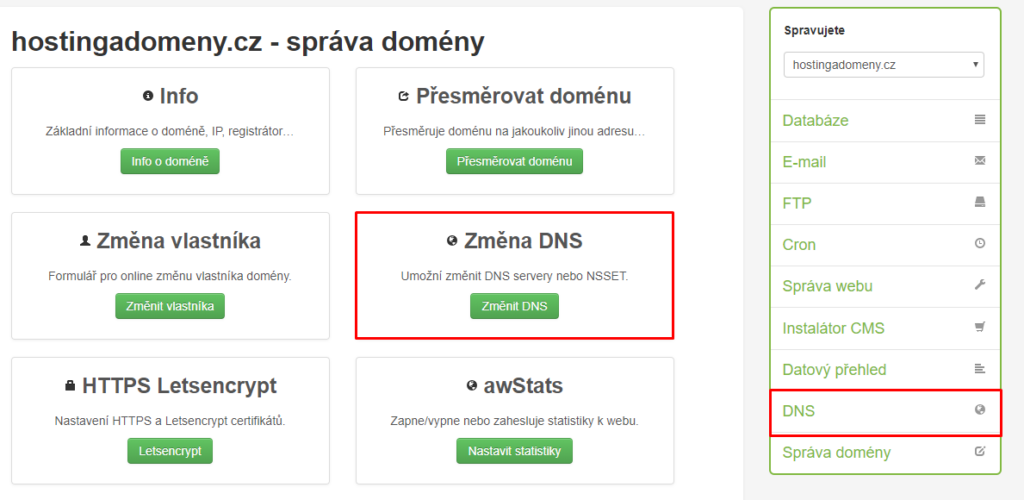
A form appears where you choose whether to enter NSSET or change individual DNS servers. Just change your soreness and within a few hours the change will take effect.