How do I upload my site?
- Table of Contents
- Webhosting – Paid
First, you need a purchased webhosting and domain.
Webhosting – Paid
In that case, you have received an installation protocol email where you can find out:
- logins into a Customer Center,
- IP address of hosting,
- accesses to FTP + DB.
Uploading your site to FTP
We have written article about how to connect to FTP and eventually. which program to choose. You must upload your site to a folder / WWW, which is visible from the Internet
Import Database
If the site uses a database, it needs to be migrated as well. How to import DB. If you have a question or a problem, do not hesitate to contact us!
DNS settings
If you buy webhosting with your domain at once with us, we will ALL boring settins set up automatically so you do not have to worry!
If you are not lucky, you will find the IP address of the hosting in the installation log or in customer center. You must set this up in DNS settings for a specific domain, so-called A records.
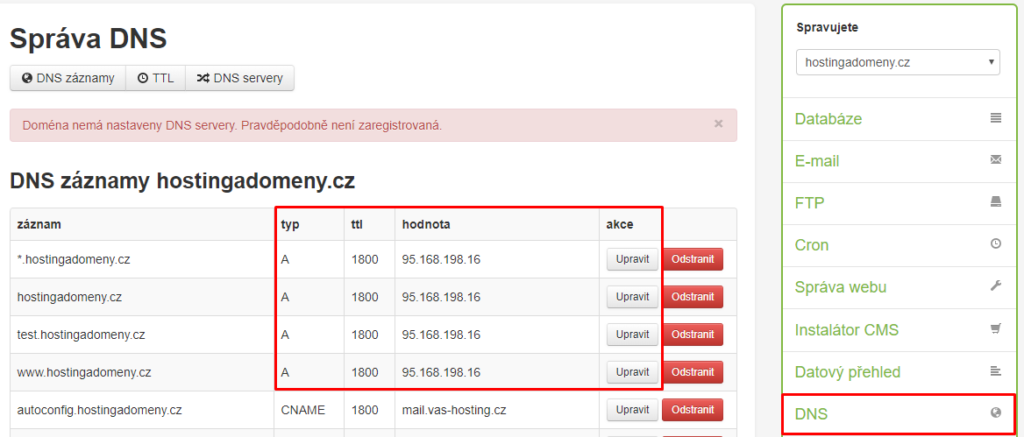
Once the change is passed (within hours), the domain will point to our server where the / www directory will be displayed.