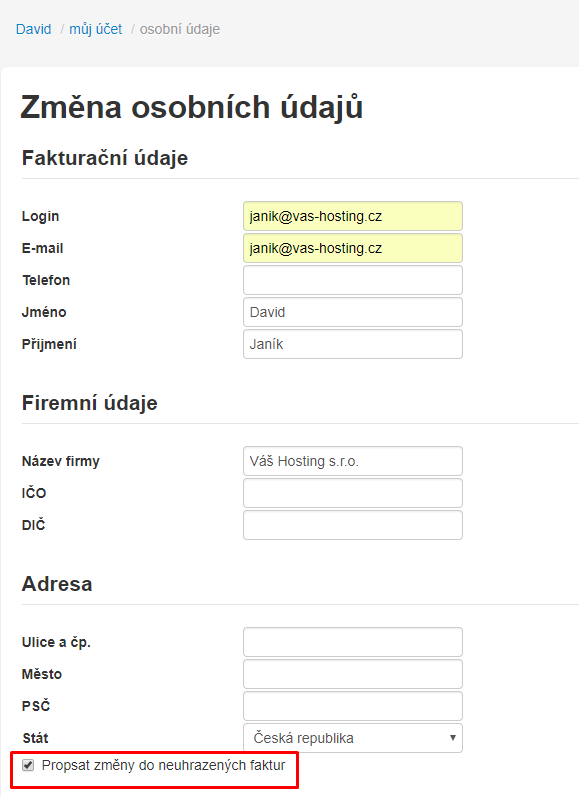How do I change my billing information?
You can easily change your billing information at our Customer Center.
Once you’ve logged in, you’ll be taken to the main page where you’ll see your billing information on the left corner. Simply click on “Change Data“.
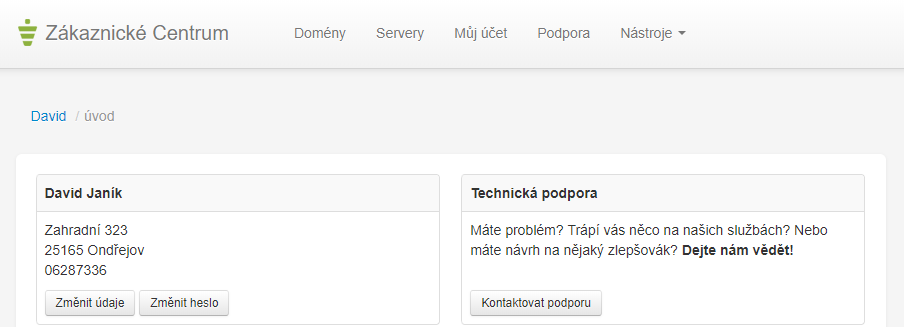
You can then access the form where you can change your billing information